How to create a blog on blogger.com
September 08, 2016
January 12, 2018
Basic 02. To create a blog on blogger.com is easy once. You need is a Google account then just register for free at blogger.com .
How to create a blog on blogger.com
1. Log in to https://blogger.com2. Log in using your Google account belongs to you. If you do not have,please make first .
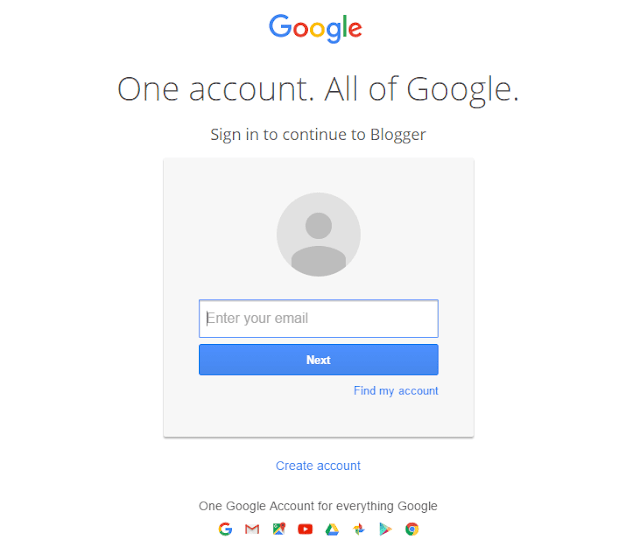
3. Click Continue
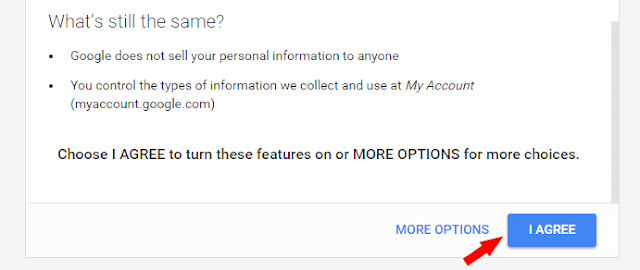
4. If previously youl has not created a profile then click Create a Google+ profile or Create a limited Blogger profile, but if you already have it then skip to the next step.
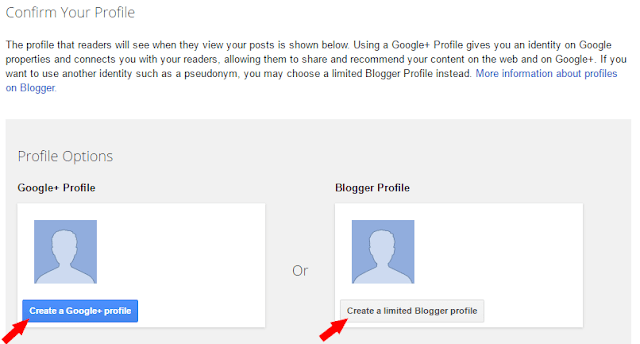
5. Click Continue to Blogger
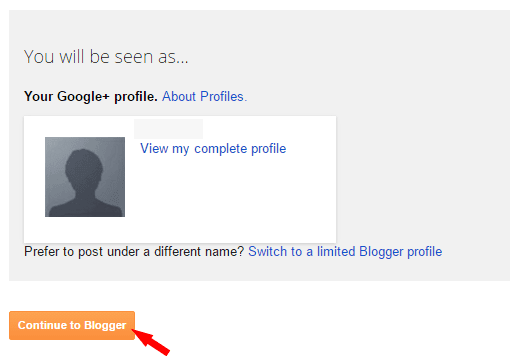
6. Click New Blog to create a new blog

7. Fill in the details of your blog, then click Create blog!
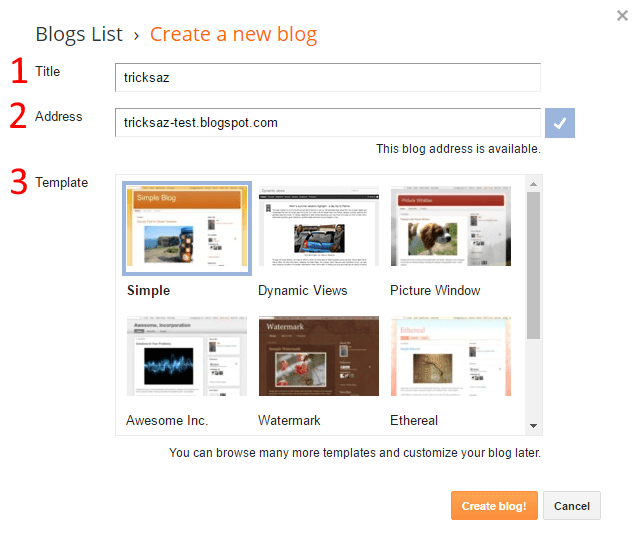
8. That's it, you owned a blog. To view your blog just click the button View blog
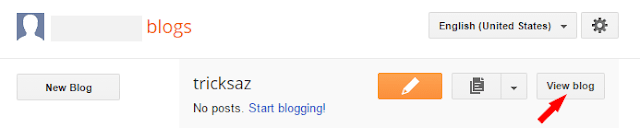

0 comments for How to create a blog on blogger.com